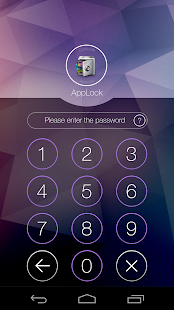AppLock Theme Cube
Theme for AppLock
- Category Finance
- Program license Free
- Version 1.1
- Size 2 MB
- Works under: Android
- Program available in English
- Content rating Everyone
- Package name com.domobile.aut.bcube
-
Program by
AppLock DoMobile
17/F, Wheelock House, 20 Pedder Street, Central, Hong Kong
AppLock Theme Cube provides a sleek and effective theme for the AppLock app.
To appreciate AppLock Theme Cube it helps to be familiar with AppLock. AppLock is an ad-supported program that helps users protect their sensitive information by blocking access to apps. Even if your phone is stolen, the average thief won’t be able to circumvent the lock mechanism and therefore have access to your critical data, such as credit card numbers, photos, email addresses and so forth.
AppLock supports themes so that your lock screens have a personalized feel that you find attractive and useful. The app comes with a selection of themes, but there are others that you can download and add to your collection. AppLock Theme Cube is one of these themes, and it’s an official theme created by DoMobile, which is the same company that develops and supports AppLock.
AppLock Theme Cube is among the most popular themes available for AppLock. The theme itself is simply very attractive and provides a lock screen better looking than most manufacturers deliver. It is also sleek and modern thanks to the minimalistic use of thin geometric shapes.
This theme is not just a singular theme but rather a collection of themes. All of the included themes are based on the same geometric design. So, they are quite similar in that regard, but the background options are different. These feature subdued shapes and shards of light, and the color options include emerald, deep purple, vanilla and so forth.
Note that AppLock Theme Cube requires AppLock. If you don’t download and install that app, then this download will do you no good. If you’re not currently using an app locker, then we recommend trying AppLock. You won’t regret it. Installation of this theme is not automatic. You’ll need to access the AppLock settings, which will require unlocking them, and then, you’ll be able add this theme.
Pros
- Freeware
- Attractive theme
- Multiple color options
Cons
- None